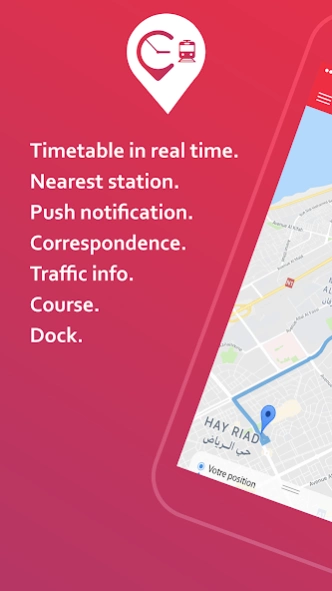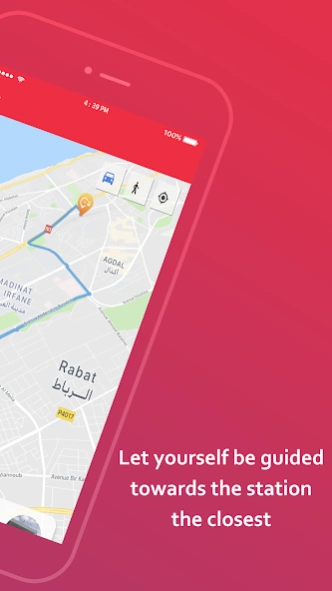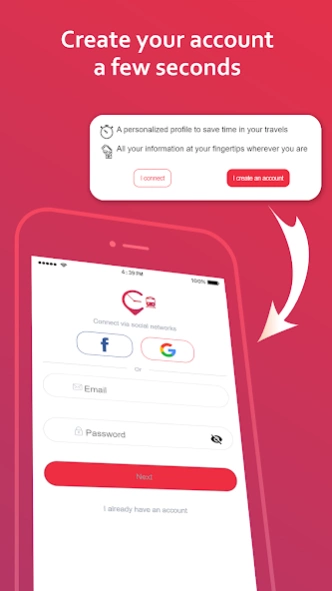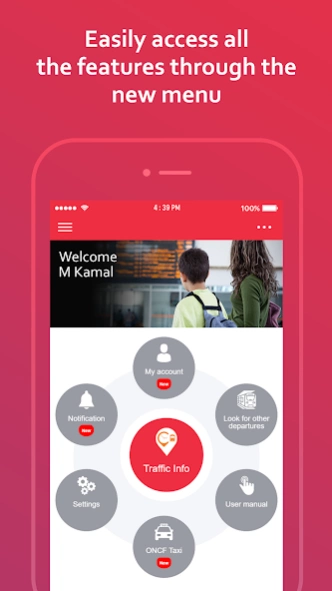ONCF TRAFIC 5.2.1.1
Continue to app
Free Version
Publisher Description
ONCF TRAFIC - To Know the schedule in real-time for your TRAIN, use ONCF TRAFIC
ONCF TRAFIC is a mobile application of the National Railway Office (ONCF).
To make your mobility easier, the new ONCF TRAFIC app allows you to be informed in real-time about the state of traffic and traffic on your train.
With a single click, the mobile application will offer you several features:
The nearest station:
ONCF TRAFIC allows you to locate the station closest to you and suggests the route to follow to get there.
Schedule:
You can consult the timetables and the next departures.
Traffic status:
Stay continuously informed about traffic conditions to better anticipate your trips.
Details of your trip:
Thanks to ONCF TRAFIC, you can consult all the details of your journey: Stations served, Distance and journey time of your journey, Lane number, 1st class location.
ONCF-TRAFIC also informs you about the connecting stations where you must get off, either to change trains or to take a SUPRATOURS coach if you are going to a destination not served by rail (Agadir, Essaouira, Laayoune, Béni Mellal, Tétouan ...).
With ONCF-TRAFIC, you can also access the oncf-voyages.ma store online website to buy your ticket online as well as the ONCF2255 Customer Relations Center if you want more information.
About ONCF TRAFIC
ONCF TRAFIC is a free app for Android published in the Recreation list of apps, part of Home & Hobby.
The company that develops ONCF TRAFIC is ONCF. The latest version released by its developer is 5.2.1.1.
To install ONCF TRAFIC on your Android device, just click the green Continue To App button above to start the installation process. The app is listed on our website since 2023-06-01 and was downloaded 1 times. We have already checked if the download link is safe, however for your own protection we recommend that you scan the downloaded app with your antivirus. Your antivirus may detect the ONCF TRAFIC as malware as malware if the download link to ma.oncf.oncftrafic is broken.
How to install ONCF TRAFIC on your Android device:
- Click on the Continue To App button on our website. This will redirect you to Google Play.
- Once the ONCF TRAFIC is shown in the Google Play listing of your Android device, you can start its download and installation. Tap on the Install button located below the search bar and to the right of the app icon.
- A pop-up window with the permissions required by ONCF TRAFIC will be shown. Click on Accept to continue the process.
- ONCF TRAFIC will be downloaded onto your device, displaying a progress. Once the download completes, the installation will start and you'll get a notification after the installation is finished.